
Google has recently rolled out a new feature called Unknown Tracker Alerts, providing protection against covert tracking using Apple AirTags. This move is aimed at ensuring the privacy and security of Android users. Previously, only Apple owners had access to real-time alerts, but Google's new feature now allows Android users to scan for nearby trackers manually or automatically.
How to Manually Scan for AirTags using Unknown Tracker Alerts
To manually scan for AirTags on your Android device, follow these simple steps:
1. Tap Settings on your device.
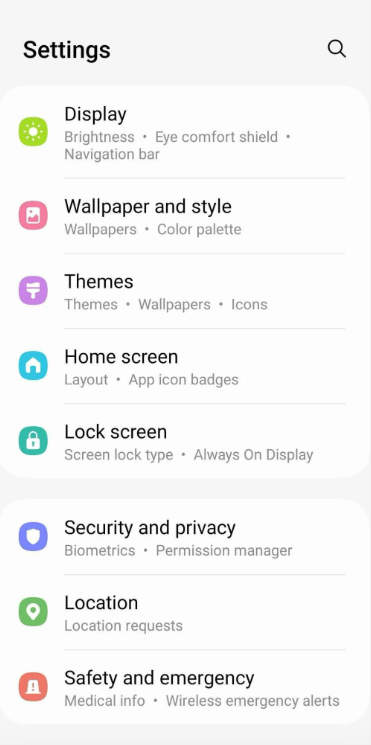
2. Go to Safety & Emergency and then select Unknown tracker alerts.
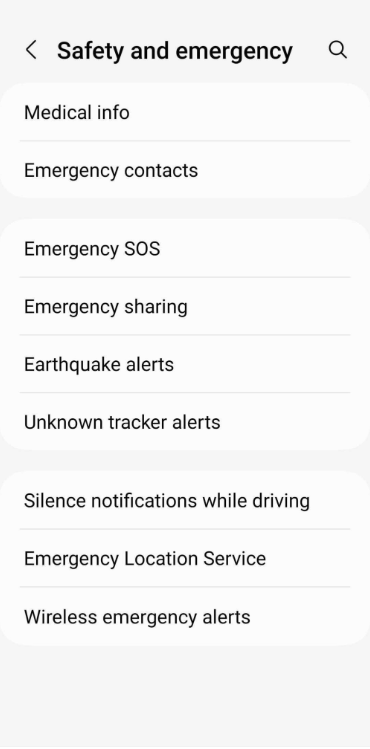
3. Tap Scan now to initiate the scanning process.
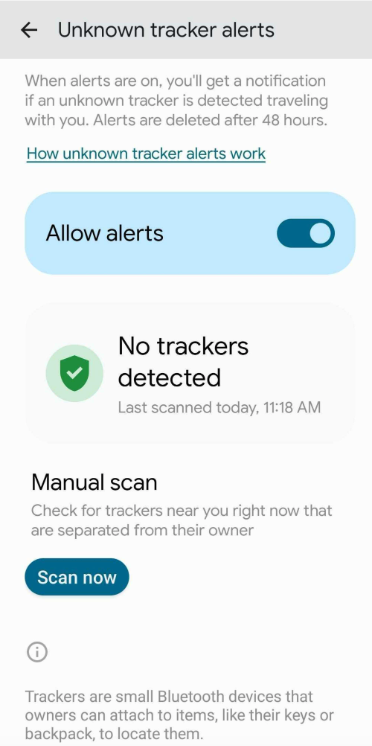
Additionally, you can turn on the "allow alerts" option to receive automatic notifications whenever an unknown tracker is detected. This proactive approach ensures users are aware of any potential tracking attempts.
How to Locate an AirTag using Unknown Tracker Alerts
If you receive a notification about an unknown tracker traveling with you, here's how you can locate it:
1. Tap the tracker notification to open a map.

2. Tap Play sound and follow the emitted sound to pinpoint the tracker's location.
Note: The owner of the tracker will not be notified if you play the sound.
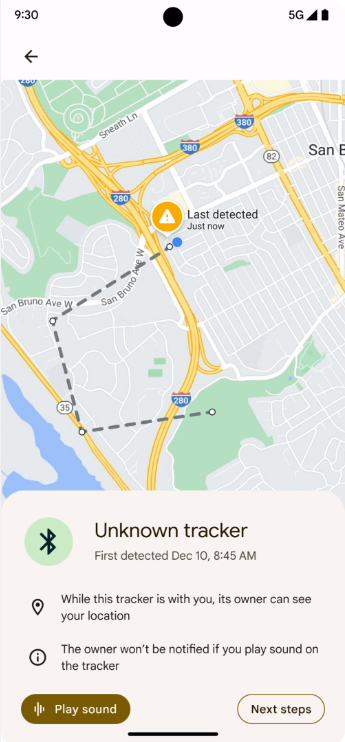
3. After finding the tracker, tap Next steps and follow the onscreen instructions to take appropriate action.
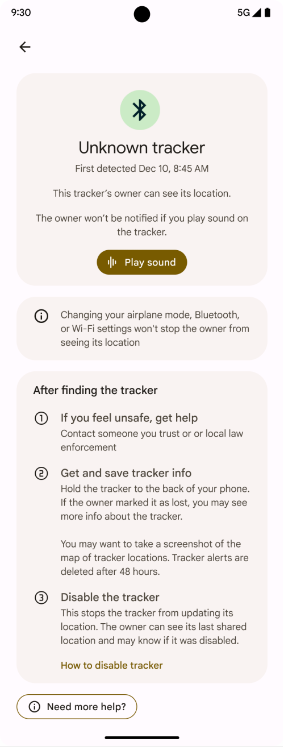
This feature, initially announced in May, brings Android users the same level of privacy and security as Apple users have been enjoying. It is expected to set a new industry standard to ensure individuals are informed when someone is trying to track them without their knowledge.